For starters, I have great Cover Art from WWP, without which I think all of this would be a lot less successful, and I also have the resource of El Husband for character art and emblems and the like, who has been invaluable to me (and while at this time, he isn't taking commissions, trust me when I say I am working on this element, because seriously he is so awesome!) But let's assume you have both Fantastic Cover Art (tm) and an El Husband Equivalent Artist (tm) with whom you can work in the art department, and for the moment, just talk about ways you can use that art to turn it into promo stuff!
Now, I love trading cards, so let's start there.
MOST of the printers I've worked with* don't have a standard 2.5 x 3.5 inch trading/collector's card size that you can order, but that's okay-- if the printer has a 2.5 inch wide bookmark size, we can make it work. For TEMPTING FATE's cards, I went with the 2.5 x 8.5inch bookmark from printrunner, full color both sides, and laid out two cards per bookmark. The final product, after my own slicing and dicing looks like this:
 |
| Front and back, side by side of the Tempting Fate trading cards. |
 |
| front sides and back sides alternating, the full 8.5 inch bookmark with the cut version above for perspective. |
As you can see above, I did the cards on each end of the bookmark (so that it would only require one cut, at the same end of each card, to minimize cutting error on my part), and that left me with a 1.5 x 2.5 inch space in the middle. I filled it with a mini bookmark for Forged by Fate, so that I maximized the bang for my printer buck. The mini cards came out really fantastic, and what began as a "well, let me just use that space for something" has become something I really look forward to producing for future books in the series!
 |
| mini cards are mini! and look! STICKERS! |
So let's talk a little bit about how I designed my trading cards and utilized the cover art -- so that you, too, can produce awesome promotional materials for your own books!**
The front of the card is pretty straightforward. I slapped the cover art down, made sure the text wasn't in the trim zone, and then mirrored the art outwards for the full bleed. I used this same technique for the Forged by Fate cards, and it's a little bit more noticeable on them, so let me give you a close up. With arrows, even!
Yes, I could have shown you a screenshot of the art itself, but the point is, these imperfections are pretty hard to spot on the finished product even when you know where to look, because the cards are only 2.5 x 3.5. You have to really study the edges to find the mirrored spots. And hey, if you're lucky, your cover art will be of a size and formation that it bleeds out already, without any of the fiddling.
I used photoshop for all of this. You can use gimp or illustrator, or whatever other image editing software you like, provided it will work and save at 300dpi -- printrunner has handy templates you can build off of in a number of programs. Word to the Wise: Paint doesn't save at 300dpi, but if you just want something promotional to use on the web, like as a badge or blog sidebar sticker or something, you CAN do all this mirroring in paint, also. I speak from experience and trust me when I say it isn't ideal, but you can definitely make it work. Another program that is pretty handy is pixlr.com. I cannot figure out how to get it to save at 300dpi, but it's pretty fancy and helpful for anything else! Like a poor man's photoshop, and you don't have to download it. (if you figure out how to make it save at 300dpi/find out it's possible please let me know!)
For the BACKsides of the trading cards, I was working, essentially, with a blank canvas. I could have done a solid color background, but to amp it up a little bit and give it a little bit more cohesion, I just took a slice out of the front cover (at its original full size) and, again, mirrored it into a full panel to cover the 2.5 x 3.5 space.
From there, it was just a question of putting my own art (courtesy of El Husband) on top of the background image, and picking out what passage from my book I wanted to use underneath. Just keep an eye on those trim zones and make sure you take your backgrounds all the way out into the bleed zones, and it's really pretty easy to turn your art into promotional materials! Mirroring is definitely your friend, too. The trickiest part, I'd say, is figuring out the software you're using to get the job done -- or find a graphic-design-savvy friend to help! (I had help from two -- thanks Mia! Thanks Kevin! -- before I got a handle on it myself.)
So there you have it! The anatomy of a trading card and some tips on creating your own promotional materials!
*gotprint does have the standard trading card size, but I wasn't really thrilled with their service, and I get a lot more value out of Moo.com and Printrunner.com personally.
**you should double check with your publisher that your use of the cover art for promotional materials is okay -- there are usually certain limits as to what you can do with the art, and how you can use it. For example, I can't use mine for print-on-demand cafepress style. But I can use it for bookmarks or trading cards or stickers that I'm printing up for promotional use only. Some publishers, I'm told, do not want you using PARTIAL art for promotion, either, and if your publisher is part of this crowd, not all these techniques are going to be helpful to you, but it's always worth asking and talking to your publisher!
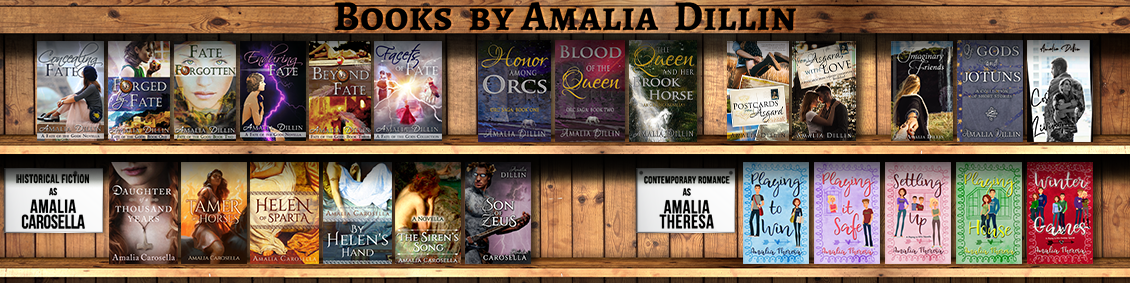


Wow!!
ReplyDeleteThey're beautiful. ♥
D'aww. Thanks! :D I am pretty proud of the House of Lions emblem!
Delete